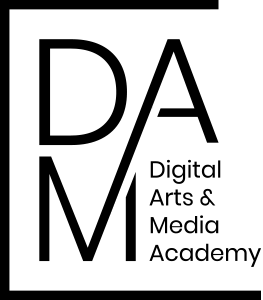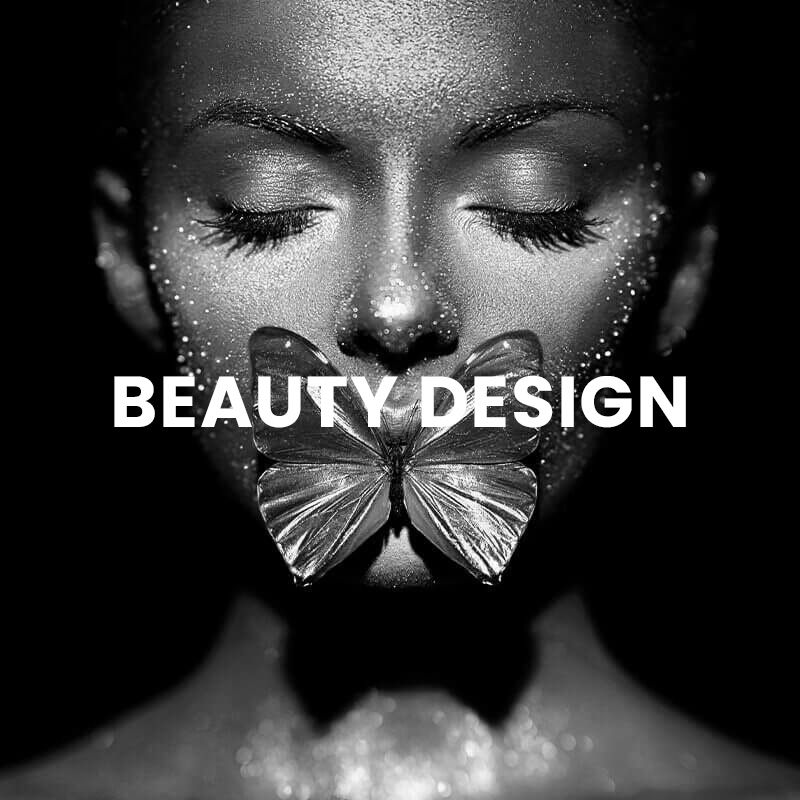PROGRAMMA DAVINCI RESOLVE
Programma End User
Editing in the Edit Page
Importing a Project and Relinking Media, Working with the Media Pool, Building the Timeline in the Edit Page, Editing the Sound Bites, Inserting the B-Roll, Removing and Trimming Timeline Clips, Using Trim Edit Mode, Adding the Music, Adding the Final Cutaways, Shuffle Insert Edits, Finessing the B-Roll, Slipping and Sliding Clips, Adjusting Pacing
Audio, Effects, and Titles in the Edit Page
Setting Up the Project, Duplicating the Timeline, Adding the Voiceover and Sound Effects, Mixing the Soundtrack, Replacing Shots, Changing Clip Speed, Changing Shot Framing, Adding Transitions, Adding Filters, Adding Fusion Titles
Performing Primary Color Corrections
Exploring the Color Page Interface, Using the Primary Corrector, Understanding Video Scopes, Color Correcting Using Lift, Gamma, and Gain, Making Automatic Adjustments, Understanding Nodes, Using Nodes to Separate Corrections, Labeling Nodes, Using DaVinci Resolve Color Management, Adjusting Individual Color Channels, Using Curves for Primary Color Corrections, Using Curves in Separate Nodes
Making Secondary Color Adjustments
Masking Areas with Windows, Reversing Selections with Outside Nodes, Using Windows to Adjust Lighting, Making Secondary Adjustments with HSL Curves, Making Quick Adjustments with the Color Warper, Selecting Areas with the Qualifier, Combining Qualifiers and Power Windows, Using the Tracker, Applying Resolve FX in the Color Page
Grade Management
Identifying Ungraded Clips, Copying Grades, Working with Stills, Importing and Exporting Grades, Working with LUTs, Making Creative Decisions
Project Setup and Preferences
Project Settings, Importing Clips on the Media Page, Viewing Clip Metadata, Working with Automatic Smart Bins, Creating Custom Smart Bins, Preferences, Exploring Keyboard Shortcuts
Mixing Audio in Fairlight
Setting Up the Project, Exploring the Fairlight Interface, Setting Track Formats and Clip Channels, Trimming Clips in Fairlight, Adding and Aligning Sound Effects, Using Fairlight FX, Mixing the Music
Creating Effects in Fusion
The Fusion Interface, Adding the First Effect, Masking Effects, Adding Clips from the Media Pool, Adding An Effect, Reviewing Work in the Edit
Delivery and Media Management
Working in the Deliver Page, Rendering Out a Web Streaming File, Creating a Custom Preset, Rendering Out Individual Clips, Consolidating Media
Programma Colorist
Balancing Footage
Opening a DaVinci Resolve Archive, Setting Up Project Backups, Understanding the Grading Workflow, Setting Tonal Range and Contrast, Balancing Colors, Comparing Color and Log Wheels
Creating Color Continuity
Building a Shot-Matching Strategy, Organizing Shots Using Flags and Filters, Applying Shot Match, Matching Shots Using Stills, Comparing and Matching Shots Manually
Correcting and Enhancing Isolated Areas
Controlling the Viewer’s Eye, Sharpening Key Elements, Tracking Obscured Objects, Fixing Overcast Skies, Warping Color Ranges, Enhancing Skin Tones with Face Refinement, Adjusting Skin Tones Manually
Conforming an XML Timeline
Importing an XML Timeline, Syncing an Offline Reference, Conforming a Timeline, Associating HQ Footage with a Timeline for Online Workflows, Maximizing the Dynamic Range
Mastering the Node Pipeline
Understanding Node-Based Grade Compositing, Recognizing the Importance of Node Order, Creating Separate Processing Pipelines with a Parallel Mixer Node, Visualizing Mixer Nodes, Compositing Color Effects with the Layer Mixer Node
Managing Grades Across Clips and Timelines
Copying Grades from Clips and Stills, Working with Local Versions, Appending Grades and Nodes, Saving Grades for Other Projects, Copying Timeline Grades Using ColorTrace, Copying Grades Using the Timelines Album, Self-Guided Exercise
Using Groups
Preparing Media Using Scene Cut Detection, Creating a Group, Applying Base Grades at the Pre-Clip Group Level, Making Clip-Specific Adjustments at the Clip Group Level, Automatically Tracking Objects and People, Creating a Unifying Look Using the Post-Clip Group Level, Applying Timeline-Level Grades and Effects
Adjusting Image Properties
Understanding Timeline Resolutions and Sizing Palette Modes, Using Keyframes to Animate Grades, Applying Noise Reduction, Optimizing Performance with Render Cache
Setting Up Raw Projects
Adjusting Raw Settings at the Project Level, Adjusting Raw Settings at the Clip Level, Grading High Dynamic Range Media , Setting Up a Render Cache for Raw Media Projects
Delivering Projects
Using Lightbox to Check Timelines Prior to Delivery, Understanding the Render Workflow and Presets, Creating Custom Renders and Saving Presets, Configuring a Timeline for Digital Cinema, Exploring Advanced Render Settings
Programma Editor’s
Building the Rough Cut
Setting Up a Project, The Edit Page, Assembling the Sound Bites, Working with the Subclips, Adding the Final Sound Bites, Adding B-Roll and Pacing the Sound Bites, Painting the Interview, Backtiming Edits, Adding the Music
Refining the Rough Cut
Setting Up the Project,Duplicating the Timeline, Trimming the Timeline Clips, Rolling Edits, Ripple Trimming Multiple Edit Points, Slide Edits, Replacing Clips, Audio Mixing, “Ducking” the Music Levels, Adding the Logo, Adding the Closing Titles, Last Minute Changes, Full Screen Review, Quick Export
Fine Cutting an Interview
Starting the Project, Using the Smooth Cut Transition, Importing a “Selects” Timeline, Working Across Multiple Timelines, Refining the Radio Edit, Editing Between Timelines, Working with Stacked Timelines
Cutting a Dramatic Scene
Working with Separate Takes, Editing for Continuity, Comparing Different Takes, Tidying Up the Audio, Utilizing Split Edits, Dynamic Trimming, Filling the “Dead Air”
Multicamera Editing
Editing a Multicamera Interview, Switching Multicam Angles, Editing a Multicamera Music Video, Real-Time Multicamera Editing, Adjusting the Multicamera Edit, Adjusting a Multicam Clip
Project Organization
Creating a New Project and Project Settings, Importing Media, Generating Proxy Files, Syncing Audio to Video, Configuring Metadata Presets, Importing and Using Metadata, Creating Subclips, Power Bins
Edit Page Effects
Setting Up the Project, Compositing Using Traveling Mattes, Variable Speed Changes, Creating Freeze Frames, 3D Keyer FX, Transform FX, Video Collage, Creating Tiles with Video Collage
Delivering Projects
Preparing the Projects, Reformatting a Timeline for Different Aspect Ratios, Reframing Shots, Smart Reframe (Studio Only), Customizing Deliver Page Presets, Exporting AAF for Pro Tools, Adding Subtitles, Importing Subtitle Files, Adjusting Subtitles, Styling Subtitles, Exporting with Subtitles, Exporting Audio Tracks, Changing and Rendering Jobs from Multiple Projects, Media Managing Timelines
Richiedi info